assets won't load #1
Reference in New Issue
Block a user
No description provided.
Delete Branch "%!s()"
Deleting a branch is permanent. Although the deleted branch may continue to exist for a short time before it actually gets removed, it CANNOT be undone in most cases. Continue?
problem
assets like images and icons won't load
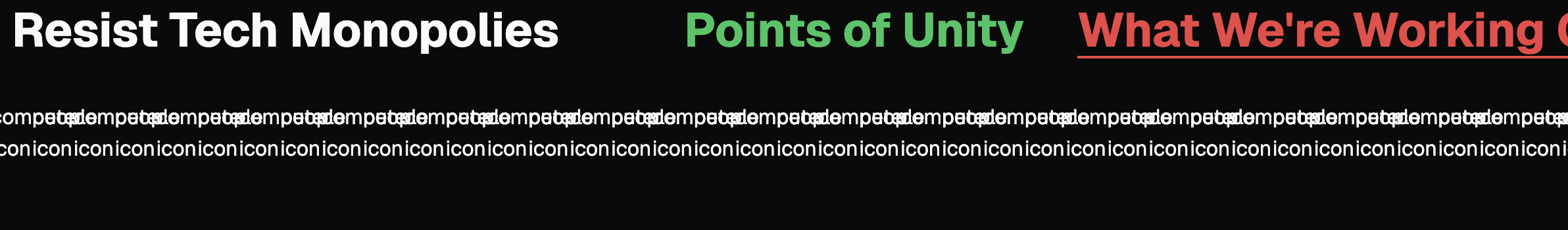
root cause
the path we use to locate assets is
public/assets/computer.pngThat same asset can be found if we remove the
public/partPossible solution
Use absolute paths rather than relative path
No idea how this looks like yet, but the build command
npm run builddoesn't keep thepublicdirectory in the resultingdistdirectory