1.1 KiB
1.1 KiB
Create an account with yolo.servers.coop
-
Open https://yolo.servers.coop in your browser. Click on Login in the upper right corner.
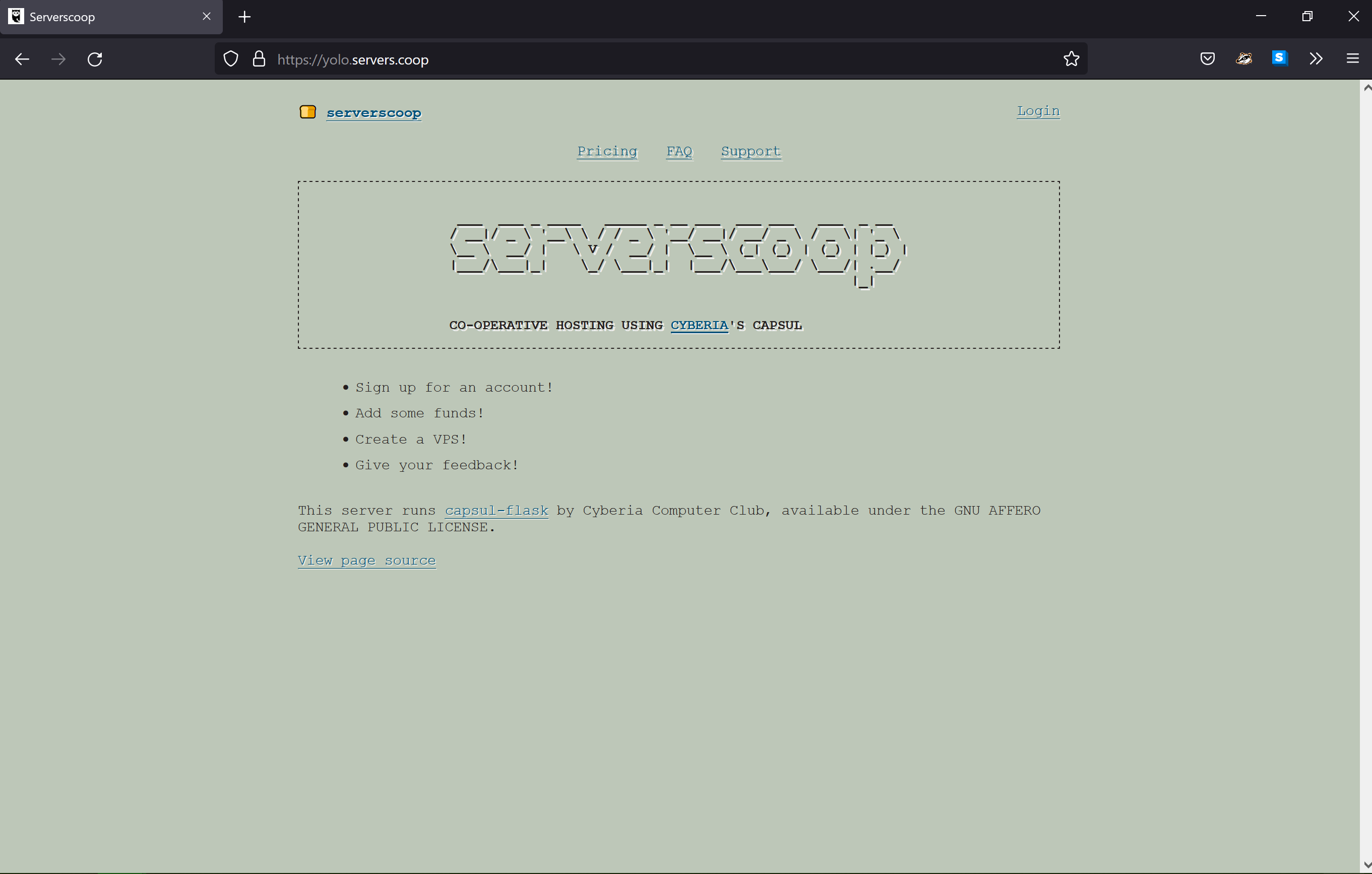
-
Fill in your email address in the box. You will need to use this email address multiple times, so do not use a throw-away email address. Click the Log In button.
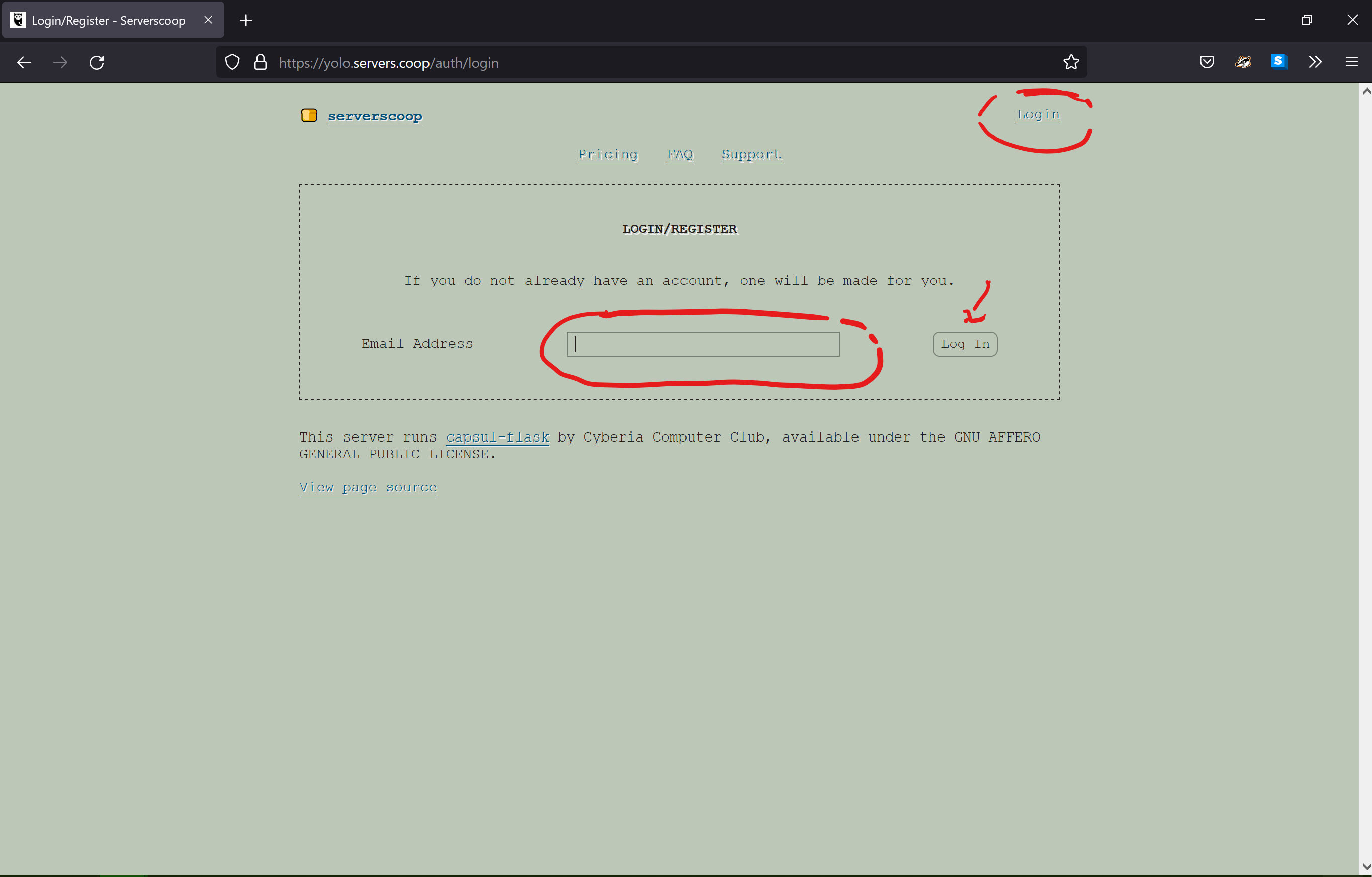
-
Open your email client and look for a new email with subject Click This Link to Login to Capsul and open the email.
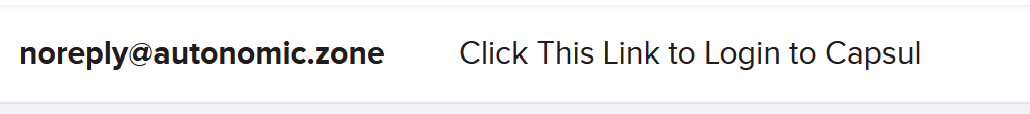 The email message contains an authorization link to your new account on yolo.servers.coop. Click the link, or copy and paste it into your browser's address bar.
The email message contains an authorization link to your new account on yolo.servers.coop. Click the link, or copy and paste it into your browser's address bar.
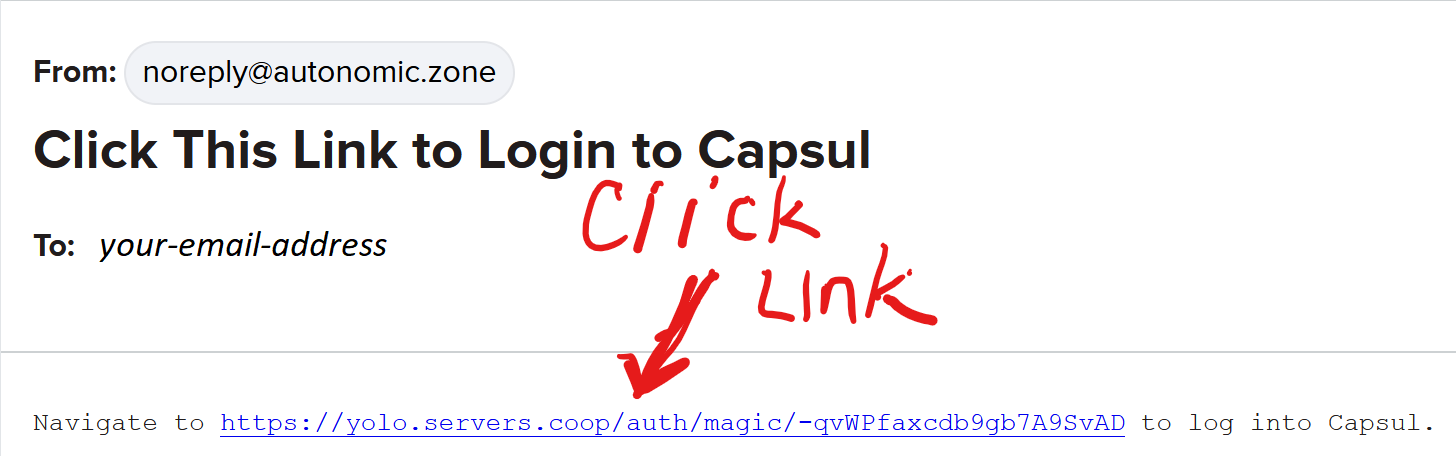
When the browser opens a page with your email address in the upper right corner, you have created an account with yolo.servers.coop.