6.9 KiB
![]()
An open, extensible, wiki for your team built using React and Node.js.
Try out Outline using our hosted version at www.getoutline.com.
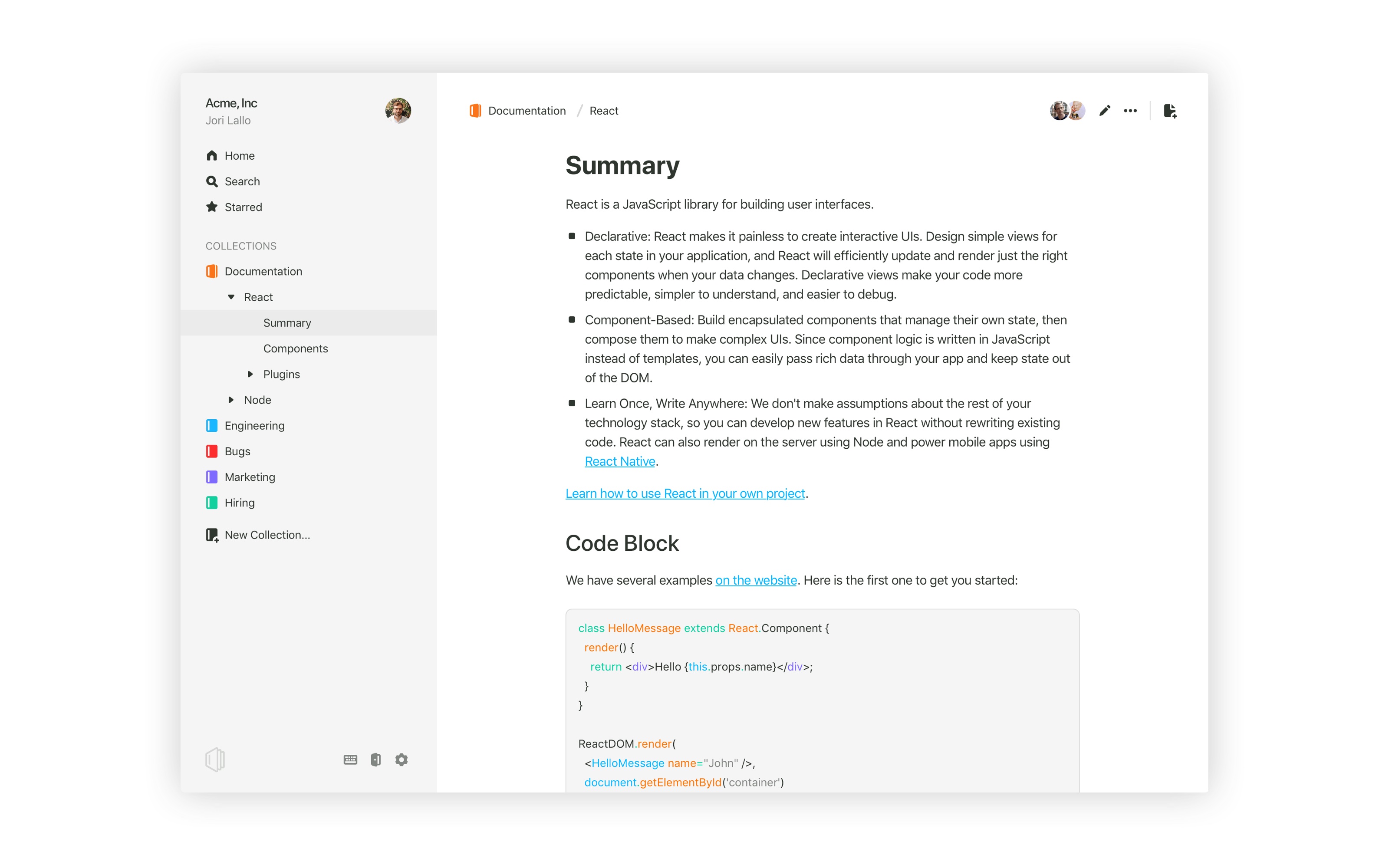
This is the source code that runs Outline and all the associated services. If you want to use Outline then you don't need to run this code, we offer a hosted version of the app at getoutline.com.
If you'd like to run your own copy of Outline or contribute to development then this is the place for you.
Installation
Outline requires the following dependencies:
- Node.js >= 8.11
- Postgres >=9.5
- Redis
- AWS S3 storage bucket for media and other attachments
- Slack or Google developer application for OAuth
In development you can quickly get an environment running using Docker by following these steps:
- Install Docker for Desktop if you don't already have it.
- Register a Slack app at https://api.slack.com/apps
- Copy the file
.env.sampleto.envand fill out the Slack keys, everything else should work well for development. - Run
make up. This will download dependencies, build and launch a development version of Outline.
For production deployment by building from scratch, you can follow these steps:
-
Clone this repo and install dependencies with
yarnornpm installRequires Node.js, npm and yarn installed
-
Build the web app with
yarn build:webpackornpm run build:webpack -
Migrate database schema with
yarn sequelize:migrateornpm run sequelize:migrate -
Copy the file
.env.sampleto.envand fill out the essential fields:Database, Change secret key, Redis, URL if you have your own domain name, Slack key or Google client ID or both, AWS credentials
-
Start the service with any daemon tools you prefer. Take PM2 for example,
NODE_ENV=production pm2 start index.js --name outline -
Visit http://you_server_ip:3000 and you should be able to see Outline page
Port number can be changed in the
.envfile -
(Optional) You can add an
nginxreverse proxy to serve your instance of Outline for a clean URL without the port number, support SSL, etc.
Development
Server
To enable debugging statements, set the following env vars:
DEBUG=sql,cache,presenters,events
Migrations
Sequelize is used to create and run migrations, for example:
yarn sequelize migration:create
yarn sequelize db:migrate
Or to run migrations on test database:
yarn sequelize db:migrate --env test
Structure
Outline is composed of separate backend and frontend application which are both driven by the same Node process. As both are written in Javascript, they share some code but are mostly separate. We utilize latest language features, including async/await, and Flow typing. Prettier and ESLint are ran as pre-commit hooks.
Frontend
Outline's frontend is a React application compiled with Webpack. It uses Mobx for state management and Styled Components for component styles. Unless global, state logic and styles are always co-located with React components together with their subcomponents to make the component tree easier to manage.
The editor itself is built ontop of Slate and hosted in a separate repository to encourage reuse: rich-markdown-editor
app/- Frontend React applicationapp/scenes- Full page viewsapp/components- Reusable React componentsapp/stores- Global state storesapp/models- State modelsapp/types- Flow types for non-models
Backend
Backend is driven by Koa (API, web server), Sequelize (database) and React for public pages and emails.
server/api- API endpointsserver/emails- React rendered email templatesserver/models- Database models (Sequelize)server/pages- Server-side rendered public pages (React)server/presenters- API responses for database modelsserver/commands- Domain logic, currently being refactored from /modelsshared- Code shared between frontend and backend applications
Tests
We aim to have sufficient test coverage for critical parts of the application and aren't aiming for 100% unit test coverage. All API endpoints and anything authentication related should be thoroughly tested, and it's generally good to add tests for backend features and code.
To add new tests, write your tests with Jest and add a file with .test.js extension next to the tested code.
# To run all tests
yarn test
# To run backend tests
yarn test:server
# To run frontend tests
yarn test:app
Contributing
Outline is still built and maintained by a small team – we'd love your help to fix bugs and add features!
However, before working on a pull request please let the core team know by creating or commenting in an issue on GitHub, and we'd also love to hear from you in our Spectrum community. This way we can ensure that an approach is agreed on before code is written and will hopefully help to get your contributions integrated faster! Take a look at our roadmap.
If you’re looking for ways to get started, here's a list of ways to help us improve Outline:
- Issues with
good first issuelabel - Performance improvements, both on server and frontend
- Developer happiness and documentation
- Bugs and other issues listed on GitHub
- Helping others on Spectrum
License
Outline is BSD licensed.

