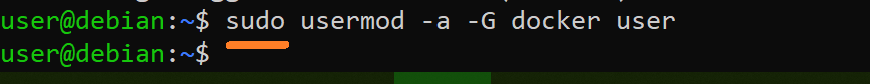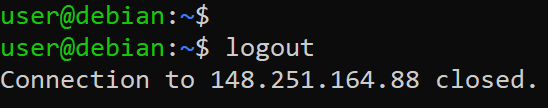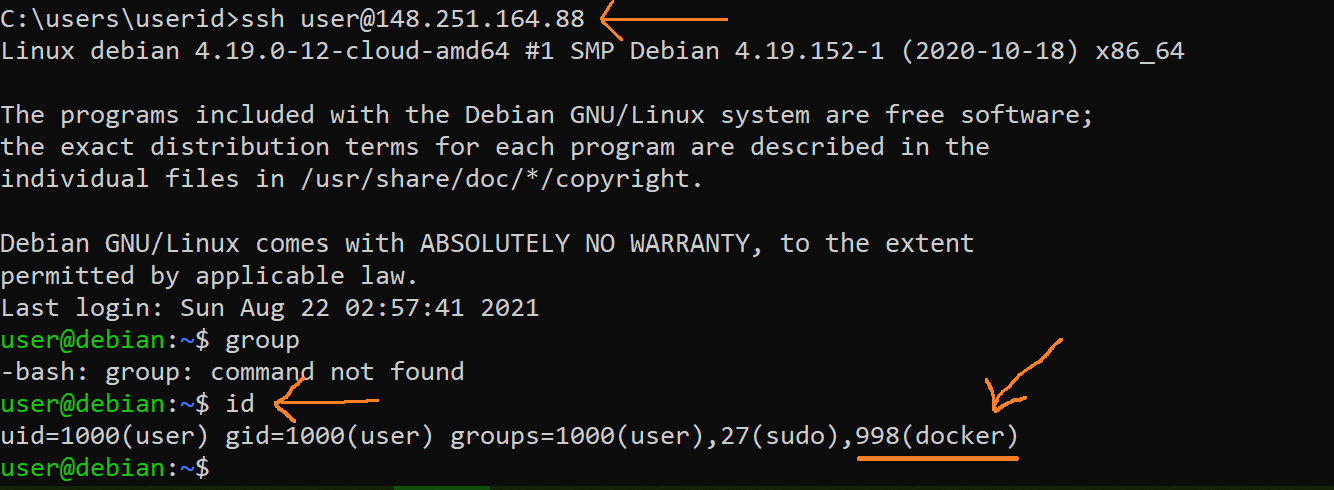1.2 KiB
1.2 KiB
Install Docker Engine on Capsul
-
On Windows, open a cmd.exe window and connect to your capsul using the ssh command.
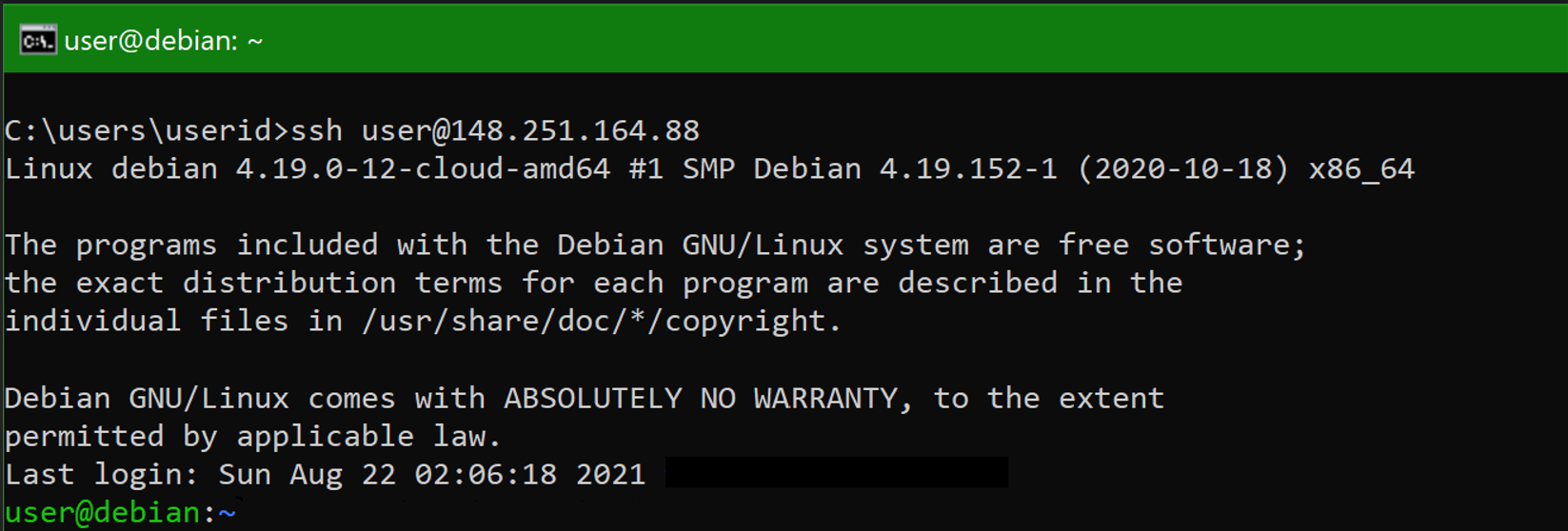
-
In your browser, open https://docs.docker.com/engine/install/debian/ and follow the instructions to Install Docker Engine on Debian. After you finish these steps, be sure to do the last step, to add the user to the docker group.
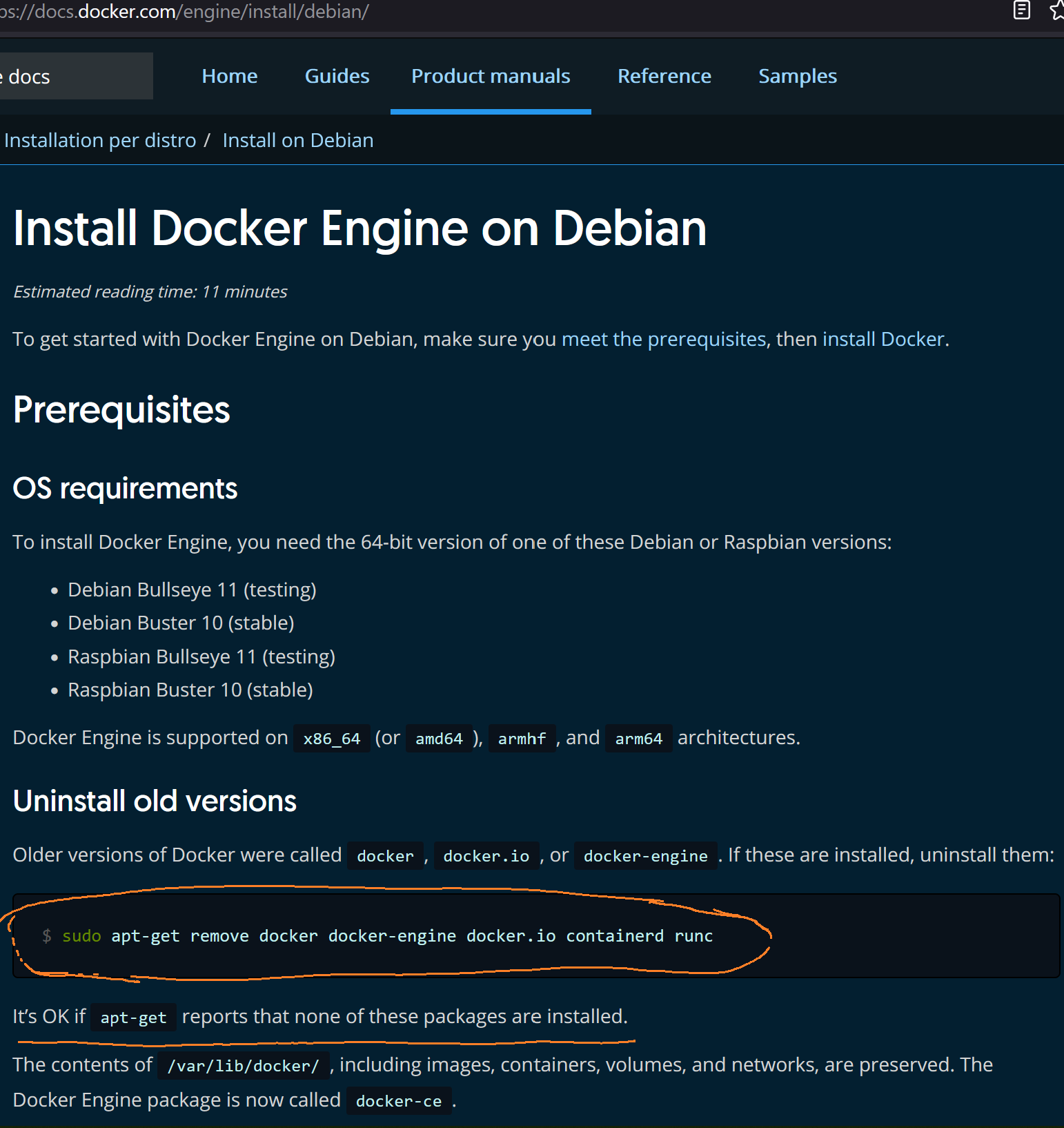
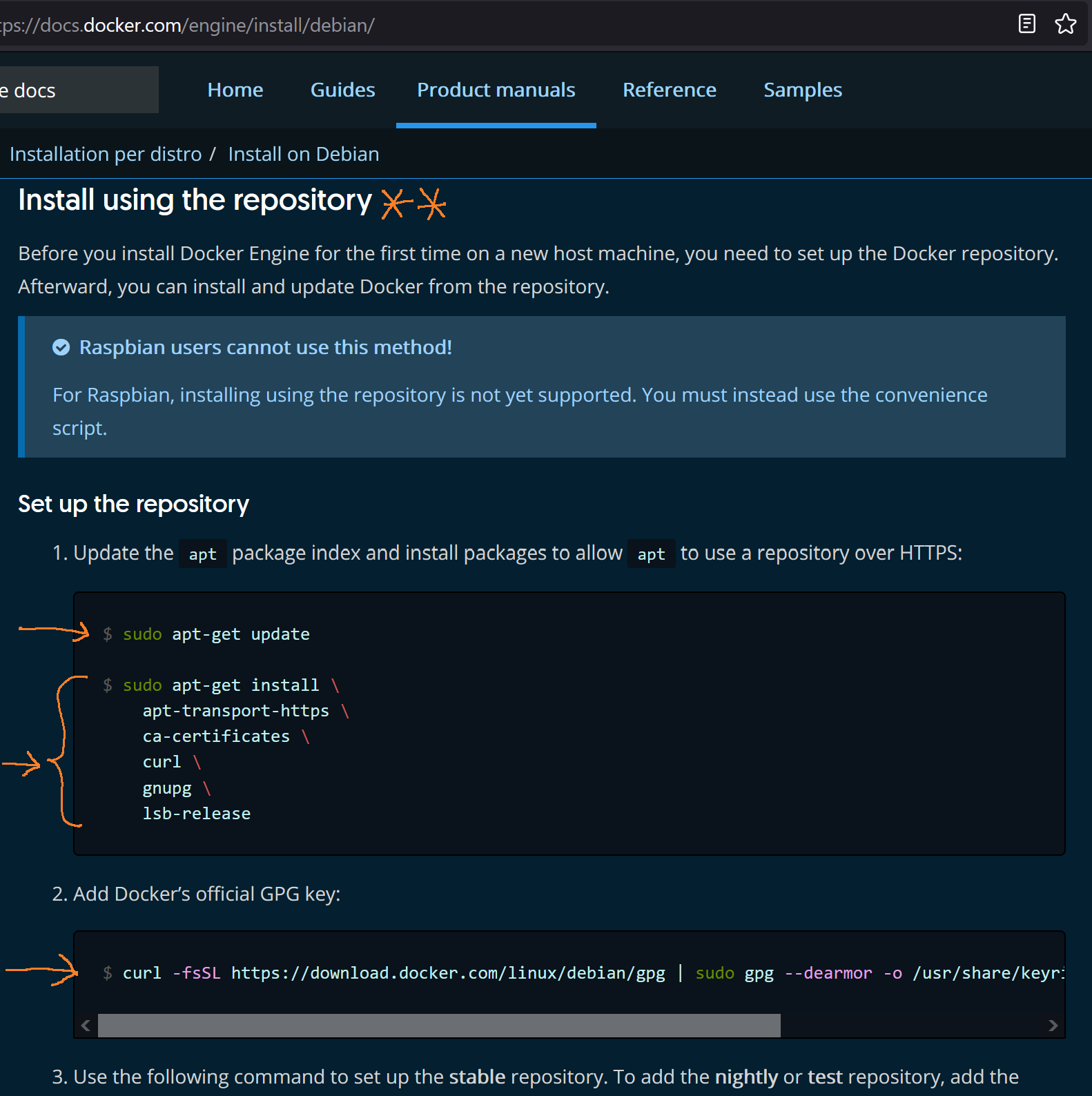
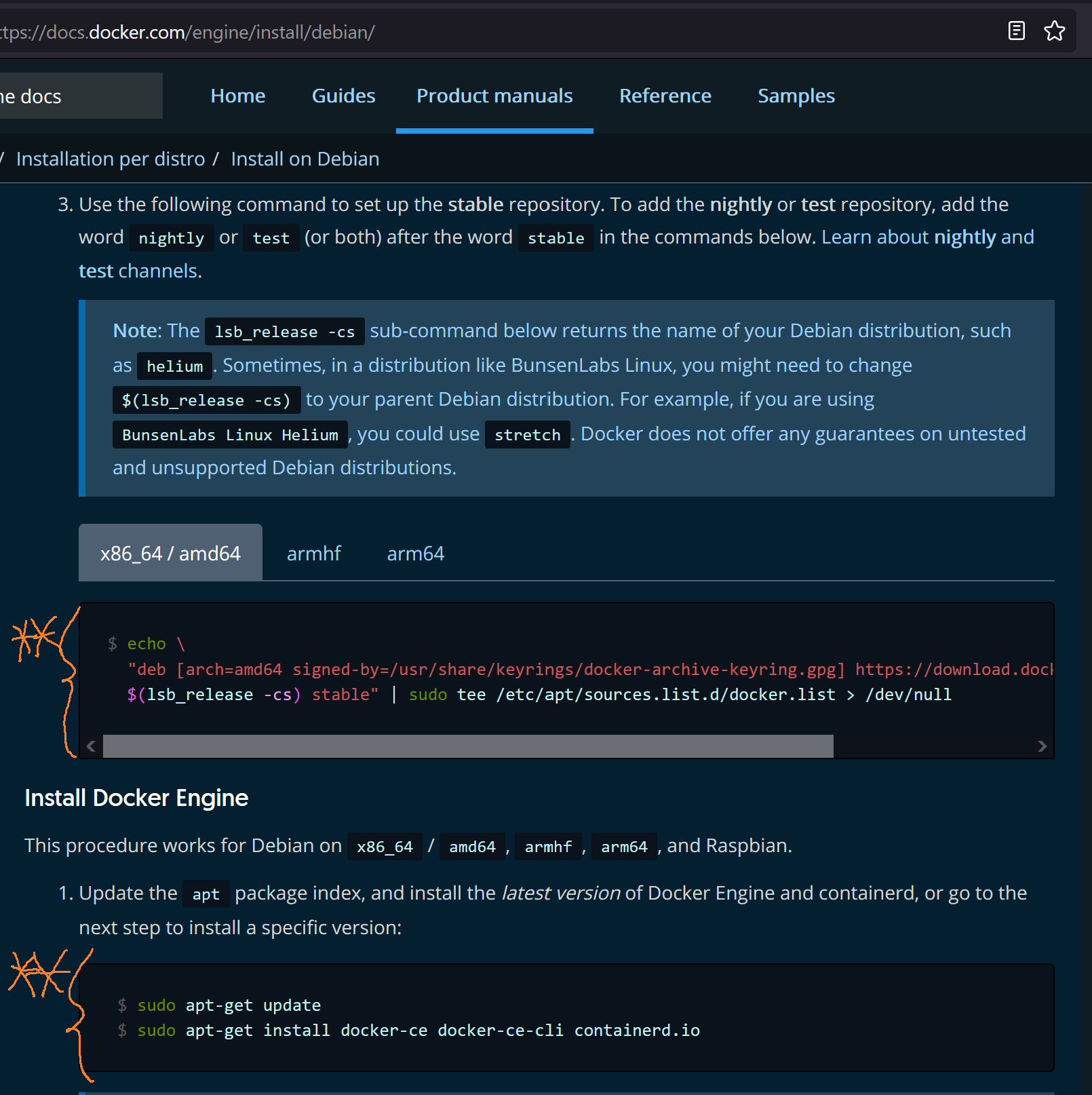
Add user to the docker Group
After installing docker on your capsule, use sudo usermod command to add user to the docker group.
Be sure to logout for this change to take effect.
When you ssh back into the capsul, the id command shows which groups user is in.
After installing docker on the capsule and confirming that user is in the docker group, continue to the next step.