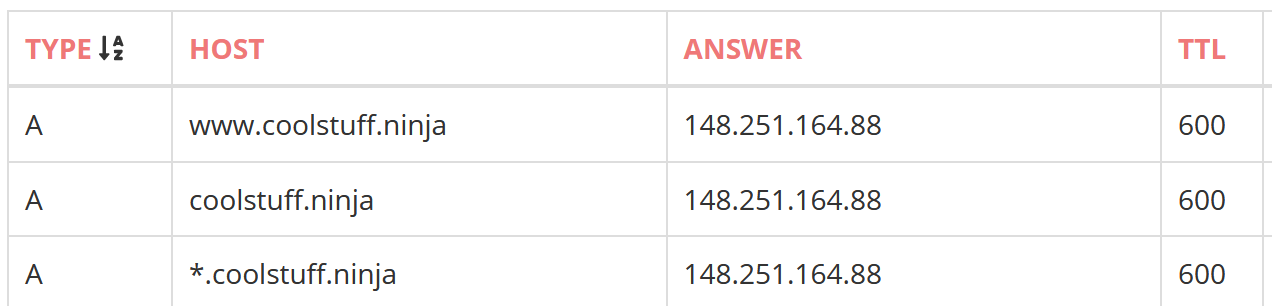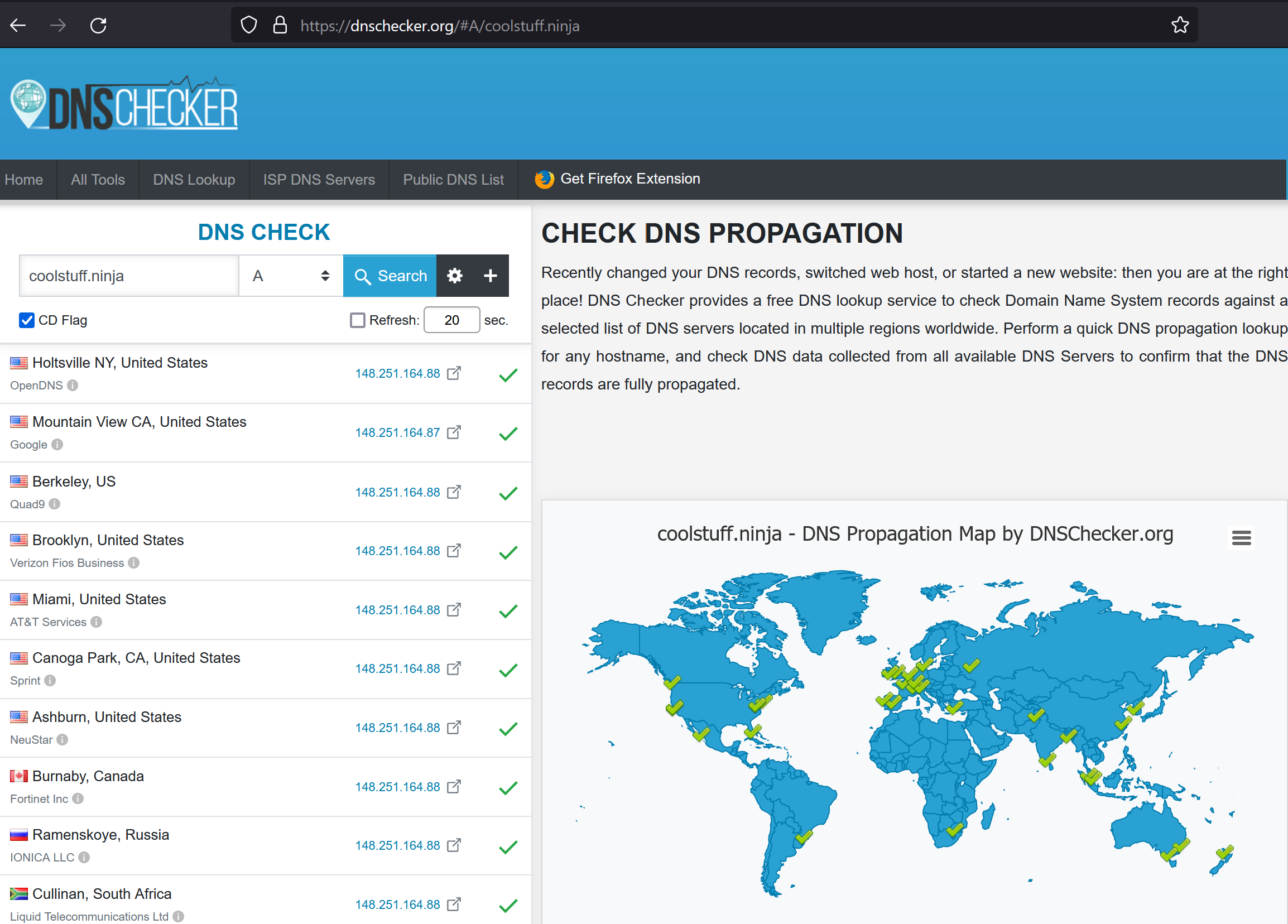1.1 KiB
1.1 KiB
Connect a Domain Name with Capsul's IP-Address
Your Capsul needs a hostname, also known as a domain name. There are many services which provide domain names, such as Gandi and many more. You need to register a domain name, and then set up DNS records to connect your domain name with the IPv4 address assigned to your Capsul when you created it.
Each domain registrar has a different user interface for managing DNS records. Set up three 'A' records. One for the domain itself, one for www.your-domain-name, and one for subdomains of the domain. It will look something like this:
Be sure to remove CNAME and ALIAS records.
After you save your updated DNS records, you can verify they've been propagated with the DNS Checker website. The green check marks indicate the name has been propagated.